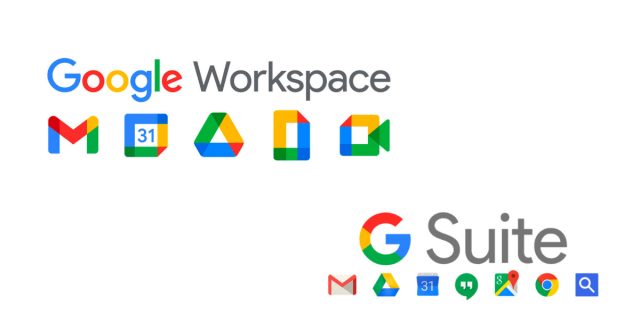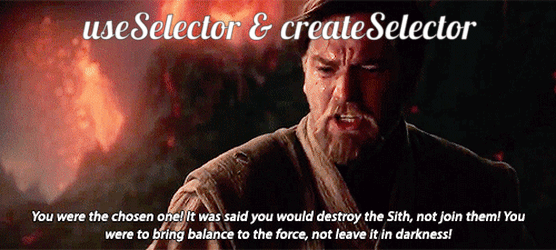https://github.com/mattwhatsup/rust-practice-and-notes/tree/main/print-and-format
https://rustwiki.org/zh-CN/rust-by-example/hello/print.html
相关模块
std::fmt
宏
- format!:将格式化文本写到字符串。
- print!:与 format! 类似,但将文本输出到控制台(io::stdout)。
- println!: 与 print! 类似,但输出结果追加一个换行符。
- eprint!:与 print! 类似,但将文本输出到标准错误(io::stderr)。
- eprintln!:与 eprint! 类似,但输出结果追加一个换行符。
- fmt::Debug:使用 {:?} 标记。格式化文本以供调试使用。
- fmt::Display:使用 {} 标记。以更优雅和友好的风格来格式化文本。
一些常见格式的罗列
fn main() {
println!("{}", 1); // 默认用法,打印Display
println!("{:o}", 9); // 八进制
println!("{:x}", 255); // 十六进制 小写
println!("{:X}", 255); // 十六进制 大写
println!("{:p}", &0); // 指针
println!("{:b}", 15); // 二进制
println!("{:e}", 10000f32); // 科学计数(小写)
println!("{:E}", 10000f32); // 科学计数(大写)
println!("{:?}", "test"); // 打印Debug
println!("{:#?}", ("test1", "test2")); // 带换行和缩进的Debug打印
println!("{a} {b} {b}", a = "x", b = "y"); // 命名参数
assert_eq!(format!("Hello {:<5}!", "x"), "Hello x !"); // <右边界宽度
assert_eq!(format!("Hello {:-<5}!", "x"), "Hello x----!"); // <右边界宽度+填充
assert_eq!(format!("Hello {:^5}!", "x"), "Hello x !"); // ^居中
assert_eq!(format!("Hello {:>5}!", "x"), "Hello x!"); // >右边界宽度
println!("Hello {:+}", 5); // +显示正号
println!("{:#x}!", 27); // #显示十六进制
assert_eq!(format!("Hello {:05}!", 5), "Hello 00005!"); // 宽度
println!("{:#09x}!", 27); // 十六进制数字宽度
println!("Hello {0} is {1:.5}", "x", 0.01); // 小数位
// $代入符号
println!("Hello {0} is {1:.5}", "x", 0.01);
// 0的位置是5,1的位置是x,2的位置是0.01
println!("Hello {1} is {2:.0$}", 5, "x", 0.01);
// 0的位置是x,1的位置是5,2的位置是0.01
println!("Hello {0} is {2:.1$}", "x", 5, 0.01);
// *统配代入符号
// 0的位置是x,1的位置是5,2的位置是0.01
println!("Hello {} is {:.*}", "x", 5, 0.01);
// 0的位置是5,1的位置是x,2的位置是0.01
println!("Hello {1} is {2:.*}", 5, "x", 0.01);
// 转义{}
assert_eq!(format!("Hello {{}}"), "Hello {}");
assert_eq!(format!("{{ Hello"), "{ Hello");
}
Debug trait
#[derive(Debug)] 所有类型都能推导fmt::Debug 的实现
// `derive` 属性会自动创建所需的实现,使这个 `struct` 能使用 `fmt::Debug` 打印。
#[derive(Debug)]
struct DebugPrintable(i32);
使用 {:#?} 美化打印
Display trait
fmt::Display 需要自己实现
// (使用 `use`)导入 `fmt` 模块使 `fmt::Display` 可用
use std::fmt;
// 定义一个结构体,咱们会为它实现 `fmt::Display`。以下是个简单的元组结构体
// `Structure`,包含一个 `i32` 元素。
struct Structure(i32);
// 为了使用 `{}` 标记,必须手动为类型实现 `fmt::Display` trait。
impl fmt::Display for Structure {
// 这个 trait 要求 `fmt` 使用与下面的函数完全一致的函数签名
fn fmt(&self, f: &mut fmt::Formatter) -> fmt::Result {
// 仅将 self 的第一个元素写入到给定的输出流 `f`。返回 `fmt:Result`,此
// 结果表明操作成功或失败。注意 `write!` 的用法和 `println!` 很相似。
write!(f, "{}", self.0)
}
}
如果想实现 {:b} 打印二进制则需要自己实现 std::fmt::Binary